Friends is a feature in Town of Salem. It gives you the opportunity to add players to your party and enter a game together.
A friends list can be brought up in the main menu, which lets you see your friends and if they're online or not.
How to add a friend
- Go to the main menu of the game.
- Look on the bottom right of the screen, there should be two buttons as shown on the picture below.
- Open the "Friends" button
- Click the big "Add Friend" button.
- Type in the Lobby Name of the person you wish to add, ie, the name they log in with.
- Click the little + button. After this, you should see "Request Succeeded".
Removing a friend
- Go to the main menu of the game.
- Open the friends list as below.
- Right click the title of the player you wish to remove.
- Click "Remove".
Note: Improvements to the friends system are going to be made at some point.
Messaging a friend
- Go to the main menu of the game.
- Open the friends list as above.
- Left click the title of the player you wish to send a message to.
- Click "Message".
Messages will appear in the Notifications menu, beside the Friends menu in the home screen.
Light Notes
Next to your friend's title will be a bright light. The color of the light depends on whether your friend is present or not.
- Green: ONLINE. Your friend is not in a game, invite away!
- Dark Blue: IN LOBBY. Your friend is currently in the lobby, waiting for the host or whatever they're up to.
- Light Blue: IN GAME. Your friend is currently in a game.
- Yellow: AWAY. Your friend is online and not in a game, but has not done anything for a little while.
- Black: OFFLINE. Your friend is not playing Town Of Salem right now.
Parties
Parties allow friends to chat and enter a game together.
The Host is marked with a ![]() crown at the start of their name. The Host can invite people to their party,
crown at the start of their name. The Host can invite people to their party, ![]() give host or
give host or ![]() invite players or
invite players or ![]() kick people in their party.
kick people in their party.
People with invite powers have a ![]() arrow at the start of their name. They can invite people.
arrow at the start of their name. They can invite people.
The Host is also the person who starts the game whenever they wish. If the amount of players in their party fits in an existing lobby, the Host and their party will be put in an existing lobby. If the amount of players in the party exceed the amount of free spots in an existing lobby, the party will be put in a new lobby with the party's Host the lobby's Host.
How to Create a Party
- Once logged in, select "Play" at the top of the screen. A menu will pop up.
- At the bottom of this menu, select "Create a Party". You are now the Host of the party.
- At the top-right of the screen you may select which game mode you would like to play with your party.
- At the bottom-right of the screen you may select "Invite" to invite players to join your party.
- Once you've selected players to join, select "Invite Players" at the bottom of the screen to officially send your invitations. Wait for your friends to accept the invitation.
- Once ready to begin, select "Start" at the bottom-right of the screen. You and your party will be sent to a lobby to play together.
Referring a friend
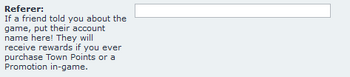
How to refer
- When a friend decides to sign up for an account, they may refer a person who told them about the game. This may only be done during the signup.
Rewards for being referred
- When a friend refers you and also makes a purchase using real life currency, your count for referring friends will increase. This purchase may be buying the Steam version of the game, purchasing in-game promotions, and so on.
- If a friend has referred you before Version 1.2.0, they do not have to make a purchase but rather they must complete 10 games.
For more information, view the official Town of Salem forums.
| Referred Count | Reward | Image |
|---|---|---|
| 1 |
|
|
| 2 |
|
|
| 3 |
|
 |
| 4 |
|
|
| 5 |
|
 |



